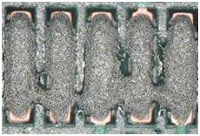 |
| Slump |
Cause:
Printing process operating in environmental conditions outside recommended range.Action:
Installation temperature control module to regulate temperature and humidity within printer.
 |
| Bleeding |
Cause:
Poor gasket between PCB and stencil, PCB support, squeegee pressure high, poor stencil or cleanlinessAction:
Ensure stencil aperture size is smaller than pads on PCB, improve PCB support,reduce squeegee pressure, check stencil for damage.
 |
| Bridging |
Cause:
Stencil tension low, PCB support insufficient, poor cleanliness, poor paste qualityAction:
Correct stencil tension, cleanliness, improve PCB support and verify paste quality
 |
| Paste in holes |
Cause:
Misprinted PCB, dirty PCBAction:
Fully clean PCB
 |
| Peaking |
Cause:
Stencil process speed too high, stencil condition/cleanliness or aperture damageAction:
Modify PCB separation speed, check stencil
 |
| Scooping |
Cause:
Squeegee pressure too high, stencil damaged or oversized aperturesAction:
Optimize squeegee pressure, redesign stencil apertures to reduce size
 |
| Mis-alignment |
Cause:
Printer alignment error, PCB shrink or stretch, insufficient PCB support.Action:
Verify PCB to stencil alignment, fiducial marks are flat and well positioned
.jpg) |
| Incomplete Print |
Cause:
Blocked stencil aperatures, squeege pressure low, paste too cold or not well mixedAction:
Check paste, clean stencil, and adjust pressure



0 Comments